This plugin helps you to select a suitable password strength for Woocommerce users.
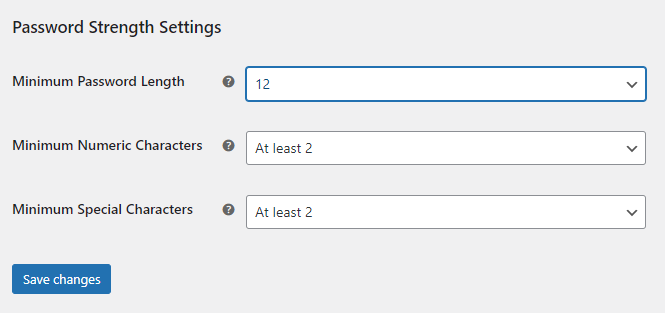
The Password Strength Requirements for Woocommerce plugin allows you to customize the password strength requirements in WooCommerce. You can set rules for minimum password length, numeric characters, and special characters to ensure stronger and more secure passwords for your users.
Features
- Minimum Password Length: Choose from predefined options (6, 8, 10, 12, 14, 18, 20, 30 characters).
- Minimum Numeric Characters: Specify the number of numeric characters required (None, At least 1, At least 2).
- Minimum Special Characters: Specify the number of special characters required (None, At least 1, At least 2).
- Admin Settings: Configure settings under WooCommerce > Settings > Accounts & Privacy.
Installation
- Upload Plugin:
- Download the plugin zip file.
- Go to your WordPress admin dashboard.
- Navigate to
Plugins>Add New. - Click
Upload Plugin, then choose the zip file and clickInstall Now. - Activate the plugin.
- Configure Settings:
- Go to
WooCommerce>Settings. - Navigate to the
Accounts & Privacytab. - Find the
Password Strength Settingssection to configure the password requirements.
Configuration Options
- Minimum Password Length: Select from dropdown options (6, 8, 10, 12, 14, 18, 20, 30).
- Minimum Numeric Characters: Choose the number of numeric characters required.
- Minimum Special Characters: Choose the number of special characters required.

